JAMB Tackles UTME Form Purchase Challenges

- …Licenses Interswitch To Ease Sale of e-PINs for 2018
In recent years Joint Admission and Matriculation Board (JAMB) has rolled out a number of initiatives to make purchase of UTME forms easier and more convenient for students. Interswitch has been a key partner to JAMB on this journey, that students can now obtain UTME e-PINs from the comfort of their homes and at the click of a button. With the resumption of form sales for the 2018 University Tertiary Matriculation Examination (UTME), the Joint Admission and Matriculation Board, (JAMB) once again licensed Interswitch to provide e-Pins for candidates.
This move simplifies the registration process, ensuring that as many as 2 million candidates can get their e-Pins without facing the regular challenges associated with purchase of JAMB forms. This initiative will allow the candidates more time to spend on their studies and preparation for the exam rather than staying on long queues or travelling far to obtain forms,
For interested candidates, e-PINs are available at N5, 500 each and can be purchased on www.jamb.org.ng. Also available on the following Interswitch channels:
- Quickteller website- www.quickteller.com
- Quickteller Mobile App,
- Quickteller Paypoint Agent Locations
- Quickteller Reseller CBT centres
- Quickteller-enabled ATM
Candidates can get e-PINs by simply following these steps:
- Step 1: To create a new profile – Send Surname, First Name, Other Name as SMS from your unique GSM number to 55019. Ensure the names are in the specified order and separated from each other by a space. e.g. Adewale Chukwu Adamu
- Step 2: To update an existing profile that is yet to purchase a UTME/DE PIN, Send Correct Surname, First Name, and Other Name as SMS from your unique GSM number to 55019. Ensure the names are in the specified order and separated from each other by a space. e.g. Correct Adegoke Chukwu Adamu
- Step 3: Upon receipt of your confirmation code, proceed to purchase PIN online on any Interswitch platform
- Step 4: Browse http://jamb.org.ng/eFacility/CandPay/InitPay to input Profile code and click on “Get Details”